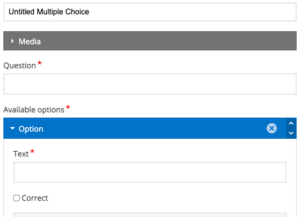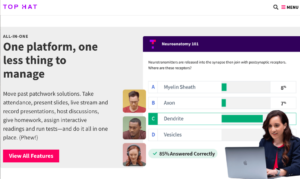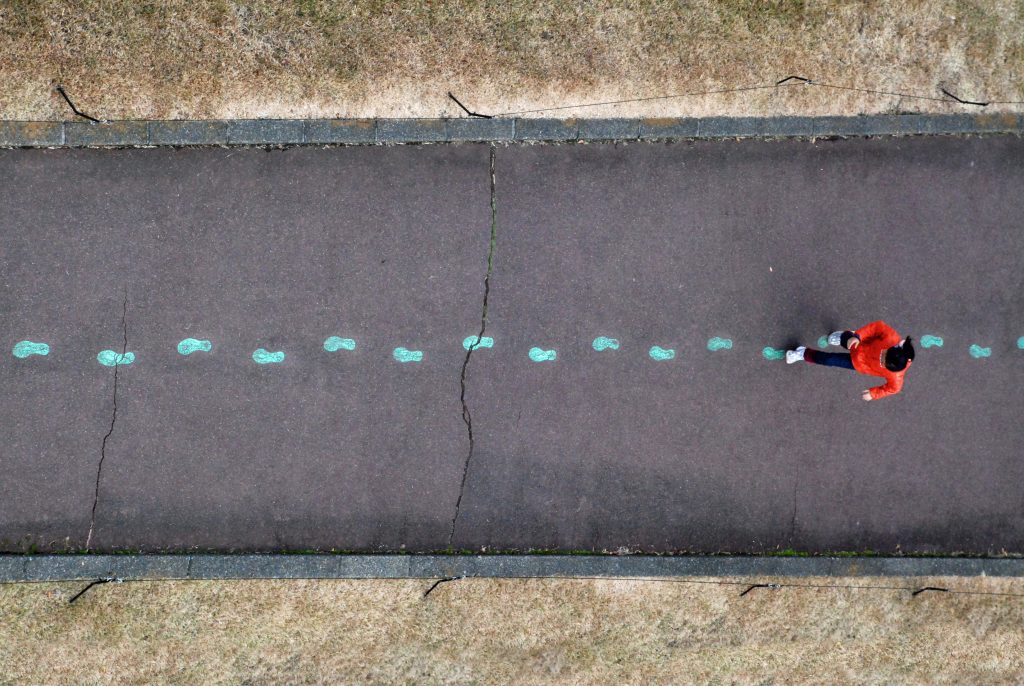Hope to get out of this class:
In this class, I would like to move away from a more interactive style of teaching because I think a more interactive style of teaching would make the class more enriching. One thing I was not sure about in the class was whether the interactive teaching style would improve the students’ attention and learning atmosphere in the class.
Example of an interactive or multimedia learning experience:
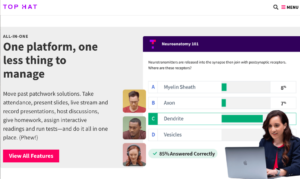
I used an app called tophat when I was in econ 203, where I could sign in and play the ppt in real time. The app also allowed the teacher to post some practice questions, assignments and tests. The results are available immediately after completing the questions. This greatly reduces the teacher’s time to correct assignments. Students also do not have to feel anxious about their grades.
Other thoughts or reflections:
I think the interactive teaching method allows the teacher to know more quickly how well the students have mastered the course. In the article “Interactive Teaching Styles Used in the Classroom”, it is stated that ” Whereas students often lose interest during lecture-style teaching, interactive teaching styles promote an atmosphere of attention and participation. (2018) “During the pandemic, most courses were online, which allowed for more interactive learning modes. The more interaction in the classroom, the more interest the students can have.
Reference:
5 Examples of Interactive Teaching Styles: Resilient Educator. (2018, April 06). Retrieved January 17, 2021, from https://resilienteducator.com/classroom-resources/5-interactive-teaching-styles-2/