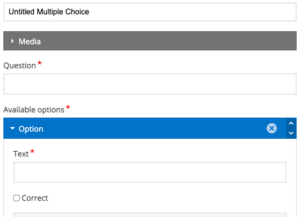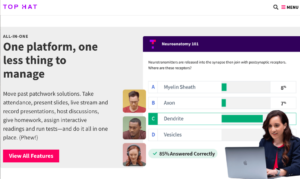Bad News is a very interesting game. First of all, I think the game uses The Segmenting Principle, where not all the steps appear at once, but the next step appears when you make a choice. Bad news also uses The Coherence Principle. there is no extraneous text or material in the course of the game. It displays a very clear and concise text.
The game does not follow the Temporal Contiguity Principle, as there is no recorded sound. I think that if we add some music to the game, the game will not be boring!
I think this game could add some signal elements, such as underlining the font on keywords. This would give a clear idea of the main content of the topic at a glance.
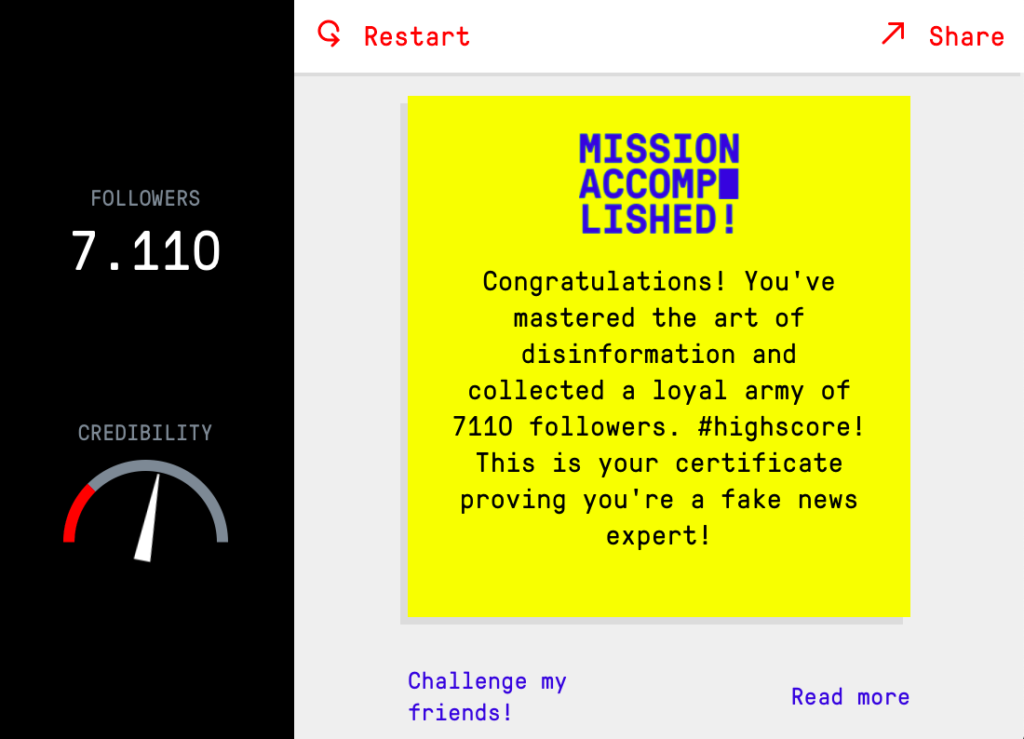
Bad News score
Sketchnoting uses the Coherence Principle because using pictures or markers related to the content in the notes makes the notes look clear. Sketchnoting allows learners to not only record what they hear but to express it in their own way, thus deepening their memory.
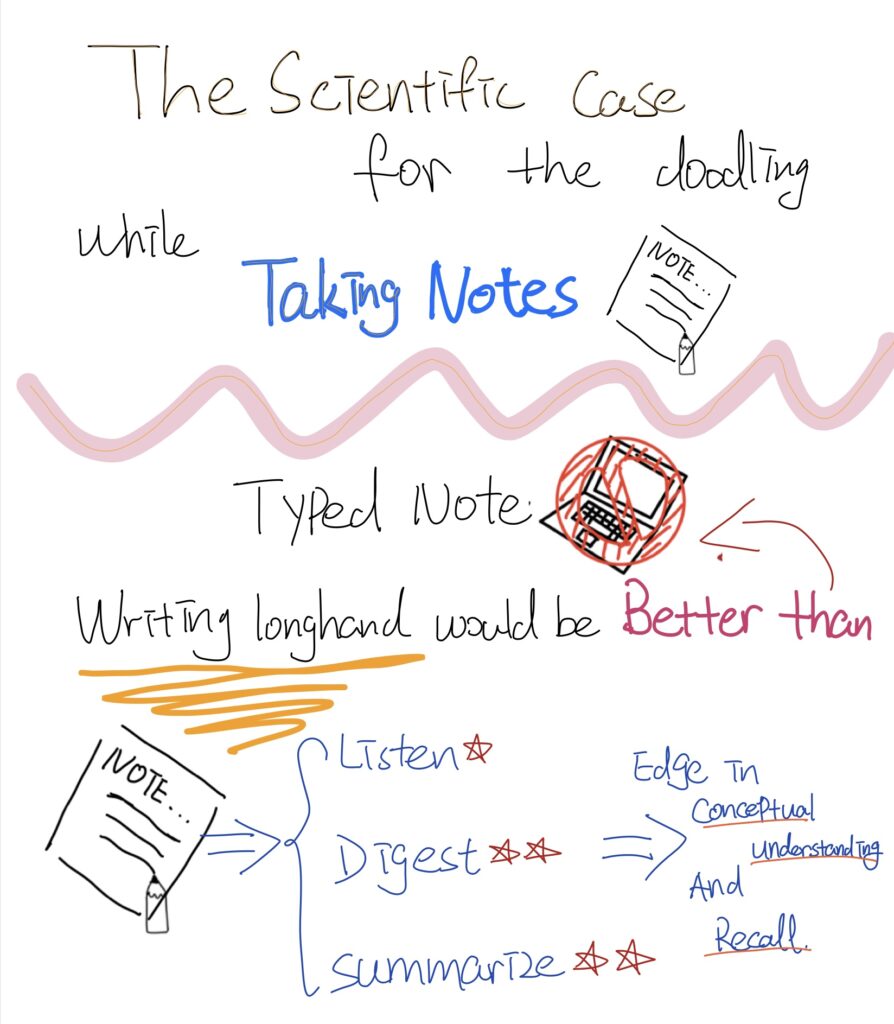
Sketchnote
For me, it may be helpful because handwritten notes do help me to deepen my memory of what I am learning while I am studying. I don’t think I would be able to use visual note-taking because it could be distracting.
In EDCI 337, Peer review is an Active Learning technique. We deepen our understanding of what we learn by evaluating other people’s blogs.